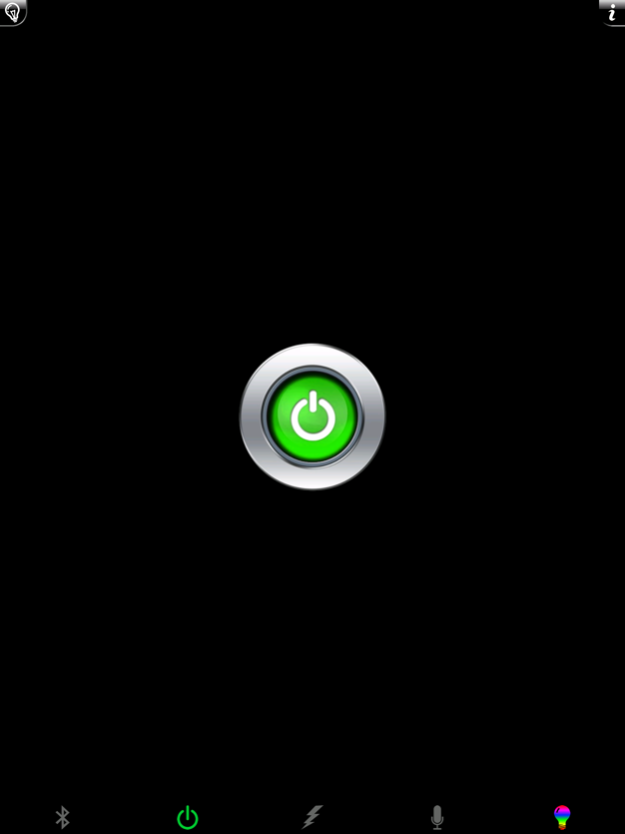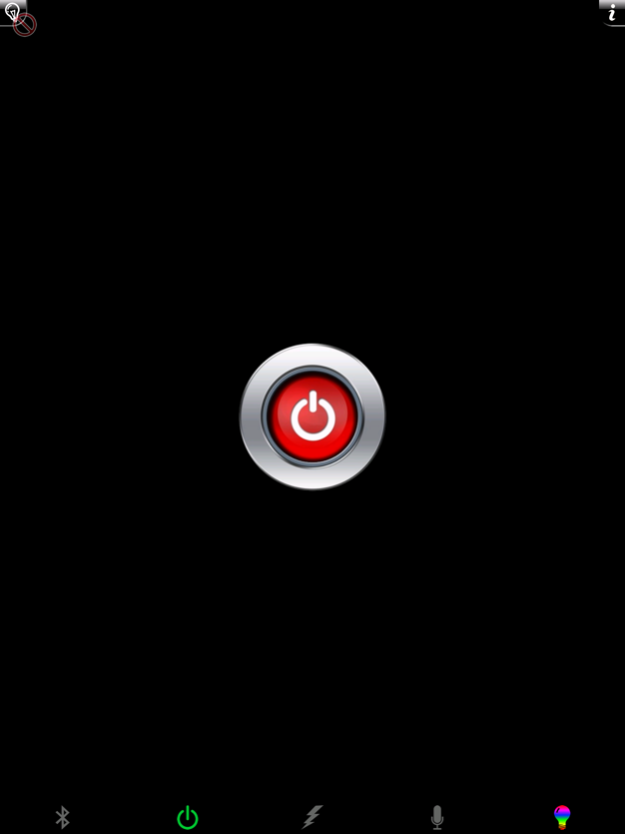Clap Scanner Free 1.6
Continue to app
Free Version
Publisher Description
CLAP SCANNER TORCH is not the usual and boring application!
Its goal is to be useful and fun at the same time.
You can simply use it like a flashlight (LED or screen) or use the advanced features.
Power On the torch with the snap of your fingers or clap your hands!
It has features never seen before on other applications such as remote control from a distance.
It isn't full of annoying advertisements like almost all applications of the same kind.
If you have an iPad or iPhone, maybe while other device is charging, you can turn it from a distance with iPhone via Bluetooth or vice versa.
Free Features:
◉ Torch LED or screen with max brightness
◉ Make a fantastic rainbow color to screen
◉ Automatic start if you want
◉ Energy saving function
◉ Info button for learn about the Features
◉ No annoying advertisements
◉ Sleek and simple
◉ Universal application for iPod touch, iPhone and iPad (Retina Display)
◉ Smallest size of the application
◉ Test the advanced features (Clap and receive Bluetooth)
Advanced Features with FULL version or In-App Purchase:
◉ Remote Turn on via Bluetooth
◉ Turn on via Clap (Sound Detection)
The Bluetooth function need only purchase one of the two devices. The free version will receive the remote switch on.
We recommend that you disable the automatic shutdown of the screen.
Other features are in development.
We encourage you to contact us to propose ideas for new features.
In case of problems please contact us before placing negative reviews.
We will endeavor to solve the problem together.
Contact us with e-mail: info@stefanorussello.it
May 7, 2015
Version 1.6
◉ Fixed audio volume
◉ Support for iOS 8.3 and new display
About Clap Scanner Free
Clap Scanner Free is a free app for iOS published in the System Maintenance list of apps, part of System Utilities.
The company that develops Clap Scanner Free is Stefano Russello. The latest version released by its developer is 1.6.
To install Clap Scanner Free on your iOS device, just click the green Continue To App button above to start the installation process. The app is listed on our website since 2015-05-07 and was downloaded 3 times. We have already checked if the download link is safe, however for your own protection we recommend that you scan the downloaded app with your antivirus. Your antivirus may detect the Clap Scanner Free as malware if the download link is broken.
How to install Clap Scanner Free on your iOS device:
- Click on the Continue To App button on our website. This will redirect you to the App Store.
- Once the Clap Scanner Free is shown in the iTunes listing of your iOS device, you can start its download and installation. Tap on the GET button to the right of the app to start downloading it.
- If you are not logged-in the iOS appstore app, you'll be prompted for your your Apple ID and/or password.
- After Clap Scanner Free is downloaded, you'll see an INSTALL button to the right. Tap on it to start the actual installation of the iOS app.
- Once installation is finished you can tap on the OPEN button to start it. Its icon will also be added to your device home screen.